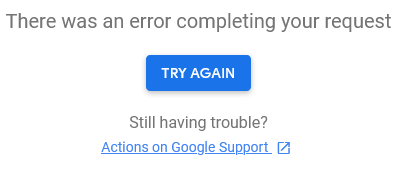This tutorial worked great and I was able to get both Amazon and Google (almost) working in under 1 hour.
However there are 2 issues I had with it.
1) Testing from DialogFlow did not work for me.
I can see that the webhook is working as expected and the request is coming to my local machine. However, it has the following output in the terminal:
Error -----------------------------------------------------------------
Code:
ERR_NO_MATCHING_PLATFORM
Message:
Can't handle request object.
Stack:
Error: Can't handle request object.
at App.handle (/Users/dustinbahr/Developer/Jovo/HelloWorld/node_modules/jovo-core/src/BaseApp.ts:197:23)
at <anonymous>
at process._tickCallback (internal/process/next_tick.js:188:7)
Module:
jovo-core
Hint:
Please add an integration that handles that type of request.
----------------------------------------------------------------------
2) I wish the tutorial would go one step further and describe how to test out the Action on an actual Google Home (or other) device.
Jovo is my first experience with voice apps at all, and the rest of the tutorial was geared very much toward beginners, which was great! But not being able to see it actually work on a real device was disappointing.