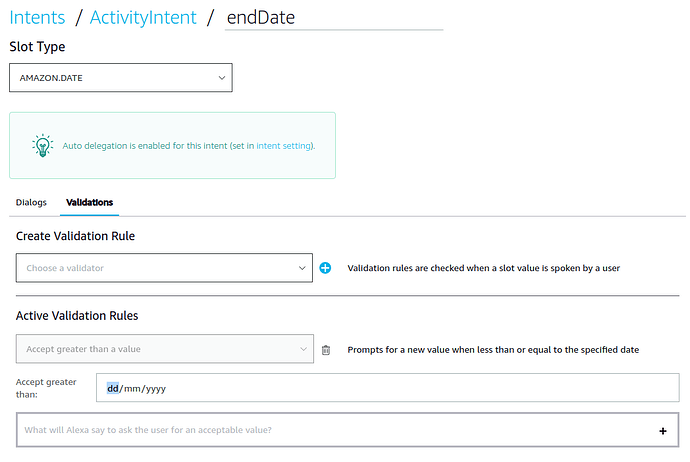I have an intent where a date range is required. I am trying to add a validation rule for the endDate so that it only accepts a value greater than startDate.
How can I set this rule in Alexa console? All I get is the option to set a static value. How can I tell alexa so that it compares with my startDate slot value?
If it is not possible from the console, can I do it in code? Can reprompt be an option?
Please suggest.