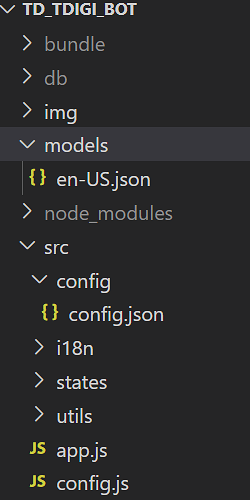ENOENT No such file or directory. The specified file or directory does not exist or cannot be found. This message can occur whenever a specified file does not exist or a component of a path does not specify an existing directory.
Would anybody have an idea where I can find a reference to the missing directory or the missing file?
I’m brand new to Jovo and man, am I impressed with the product.
EDIT: I was reading earlier references related to this issue of mine and I noticed that I do not have a file named “it_IT.json” anywhere in my project file tree. Is this file supposed to be in the project somewhere?