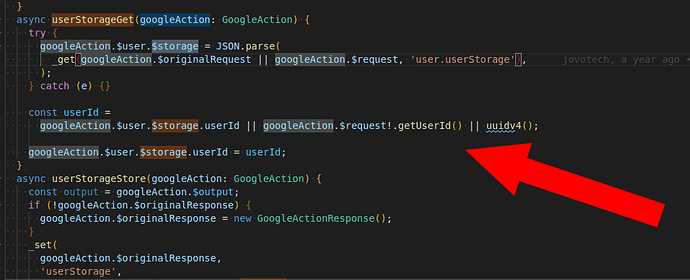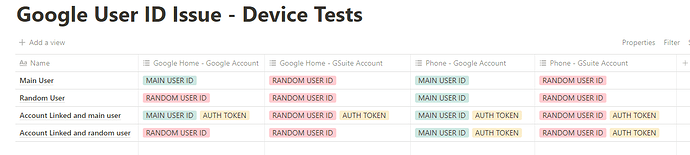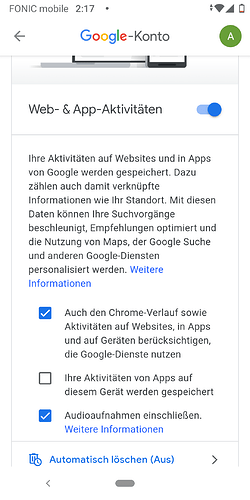@jan yes it is each user. @ms169 and I tried it on different devices with different account and settings.
Usually my user object inside my request looks like this:
"locale": "de-DE",
"lastSeen": "2020-11-18T12:06:45Z",
"userStorage": "{\"userId\":\"38361882-5934-4628-96ae-1dea98990f49\"}",
"userVerificationStatus": "VERIFIED"
},
when starting the session it now the userStorage is missing:
"locale": "de-DE",
"lastSeen": "2020-11-18T12:06:59Z",
"userVerificationStatus": "VERIFIED"
},```
As far as I understand it the GoogleAssistantCode is saving the requests userId inside the jovo.$user.$storage.userId field when starting a new request:

Afterwards the JovoUser is loading the user by calling the `getId` Method of the GoogleActionUser:

So a request (like launch momently) without an userStorage Object will always result in generating a new user via `uuidv4()`. Am i missing something?