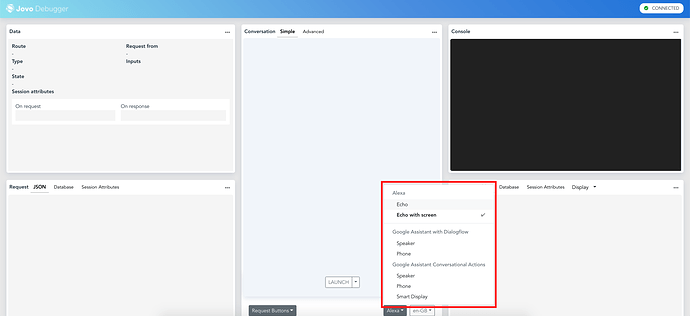Hello,
I have tried and searched on the Jovo document but have not found any solution. Please suggest ho can I do?
Please check the attached bellow Jovo v3 debugger image.
How can I use Alexa and google platforms in the Jovo v4 debugger?
Not getting input value (entities)
Your subject line says v4, your text says v3. Which are you actually using?
I’ve had trouble with the v3 debugger starting more-or-less when v4 was released. Hopefully moving to v4 will solve that, when I get around to doing so.
Meanwhile I’ve been using other approaches to test and debug, mostly printing log messages and triggering the code from a real Alexa skill prototype. Since I’m doing some things the debugger doesn’t model well, I had to take that approach anyway…
And once you have the prototype skill set up and selected for test, you can issue commands from the test screen and see some of what’s going on. (Amazon’s sort-of debugger rather than Jovo’s.)
Hello @keshlam,
Thanks for reply,
I am using v4 but I can also check Alexa and Google in v3 debugger. How can I check that in v4 debugger?
If I use Alexa debugger after a small change I have to deploy the build again.
As you mentioned you use Alexa Debugger, Is there any easy way to use it?
Thank you
I have my project set up so it knows which Alexa skill it’s deploying to, following instructions in the Jovo v3 documents. That lets “jovo3 deploy” automatically upload the language model.
According to the docs I could have it automatically upload the lambda code as well, but for no very good reason I’m still doing that manually. I need to revisit that. (I think the reason I hesitated was that I was still learning how AWS handles lambda versioning, and wasn’t sure that published Alexa skills would refer to the specific version of the lambda they were released with. That does seem to be the case, so I don’t have to manually maintain separate development and production projects on Amazon’s servers.)
The Alexa skill page has a Test tab, which lets you interact with your skill either by typing in your request or by speaking it. Set that to Development to turn it on and exercise your changes to the skill. Setting Development there also sets your own Alexa devices to speak to the version you’re testing rather than the production version of the skill (and even if the skill hasn’t been published yet).
I haven’t used the Jovo v4 debugger – but I assume there is one. @jan? @AlexSwe?
Hello @keshlam,
Thanks for giving your precious time.
That means need to deploy the build on the Alexa console and then test it on the Test tab.
Right now, you can only emulate those platforms in the Jovo Debugger if you add specific buttons as explained here: https://www.jovo.tech/docs/debugger-config#buttons