I followed the same guide and used a Google Sheet CMS, and it looks like I ended up with the same response. It also doesn’t seem to be working with Alexa either. When I try to check the diagnostic info this is my fulfillment request
{ "responseId": "94b042d5-911f-4916-a66c-bd62f39720bb-94c15d0e", "queryResult": { "queryText": "what is it", "parameters": {}, "allRequiredParamsPresent": true, "fulfillmentMessages": [ { "text": { "text": [ "" ] } } ], "outputContexts": [ { "name": "projects/upmchealth-cimaqt/agent/sessions/9a5a06f5-0dd4-03b6-1973-765600e32c71/contexts/__system_counters__", "parameters": { "no-input": 0, "no-match": 0 } } ], "intent": { "name": "projects/upmchealth-cimaqt/agent/intents/2ee3c098-f9fa-484a-84c8-9116ff68a40a", "displayName": "WhatIsIt" }, "intentDetectionConfidence": 1, "languageCode": "en" }, "originalDetectIntentRequest": { "payload": {} }, "session": "projects/upmchealth-cimaqt/agent/sessions/9a5a06f5-0dd4-03b6-1973-765600e32c71" }
and this is my response when I try and test it on Google Cloud
{"fulfillmentText":"WhatIsIt","outputContexts":[],"payload":{"google":{"expectUserResponse":true,"richResponse":{"items":[{"simpleResponse":{"ssml":"<speak>WhatIsIt</speak>"}}]},"noInputPrompts":[{"ssml":"<speak>WhatIsIt</speak>"}],"userStorage":"{\"userId\":\"a7aba48a-a177-43a8-b3d5-59c9f6ce83ec\"}"}}}

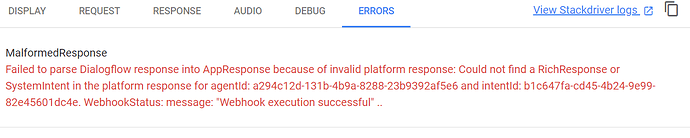
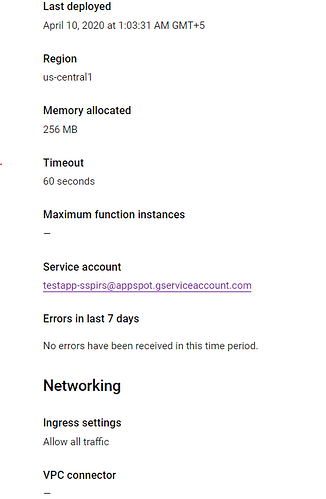
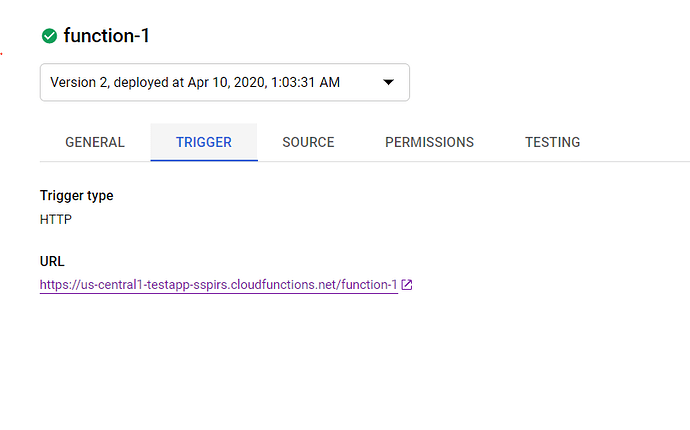
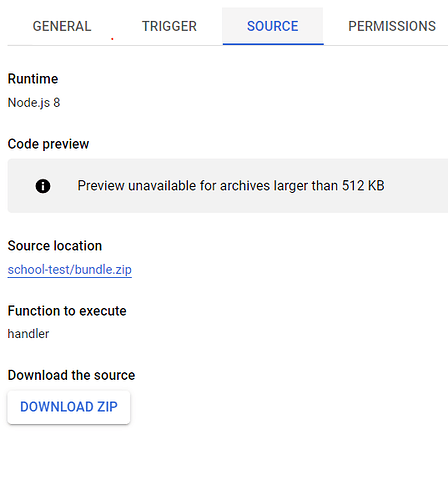
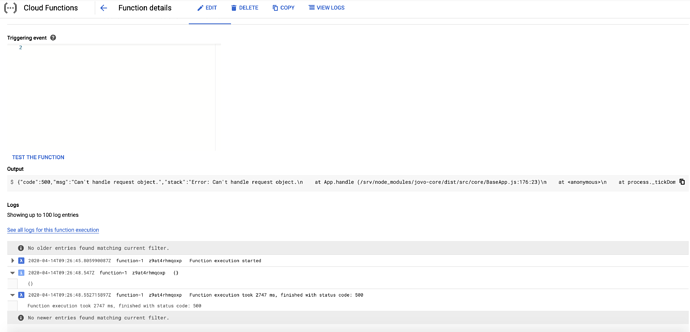
 cc
cc