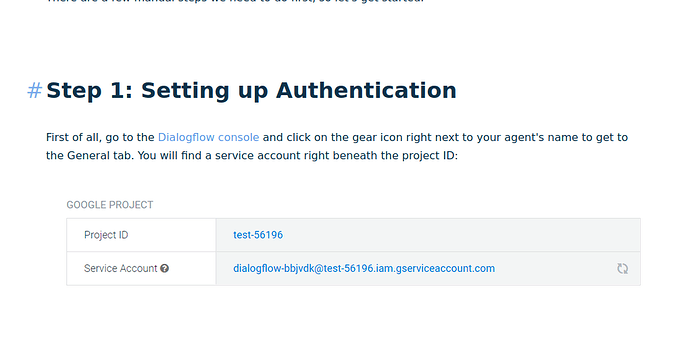Tried to follow these directions, hunting down the equivalent screens in the DialogFlow and the Google dashboards.
I think I successfully created the Dialogflow Admin account and downloaded the Jovo key file, which I placed in my jovo project’s top-level directory:
Directory of C:\Users\keshlam\jovo\new-sounds-on-demand
…
08/30/2021 09:56 PM 2,396 keshlam-jovo-one-agent-gsop-41ddda40b7d7.json
…
I updated project.json to reflect this:
googleAction: {
nlu: ‘dialogflow’,
dialogflow: {
projectId: ‘keshlam-jovo-one-agent-gsop’,
keyFile: ‘./keshlam-jovo-one-agent-gsop-41ddda40b7d7.json’
}
},
The doc claims this should be all I need. However, doing a Jovo build and deploy, I get an error message:
C:\Users\keshlam\jovo\new-sounds-on-demand>jovo deploy
jovo deploy: Deploys the project to the voice platform.
Learn more: https://jovo.tech/docs/cli/deploy
Deploying Alexa Skill
× Creating Alexa Skill project
Deploying Interaction Model, waiting for build
Enabling skill for testing
Deploying Google Action keshlam-jovo-one-agent-gsop
» Error: There was a problem:
»
» [ERR] smapiCreateSkill:Server cannot process the request due to a client
» error.
»
» Module: jovo-cli-platform-alexa
»
C:\Users\keshlam\jovo\new-sounds-on-demand>
OK, what did I miss? (And could we get a more usefully diagnostic error message, please?)