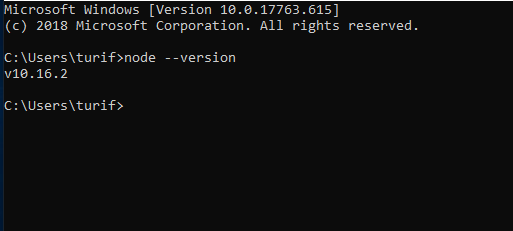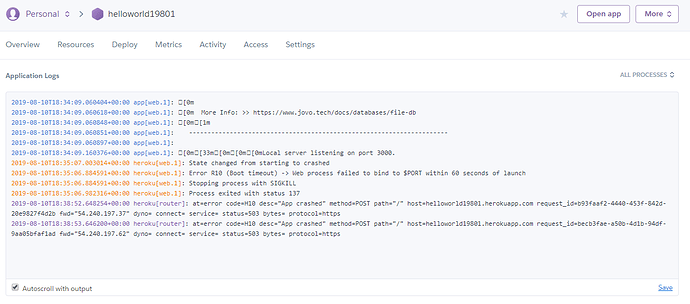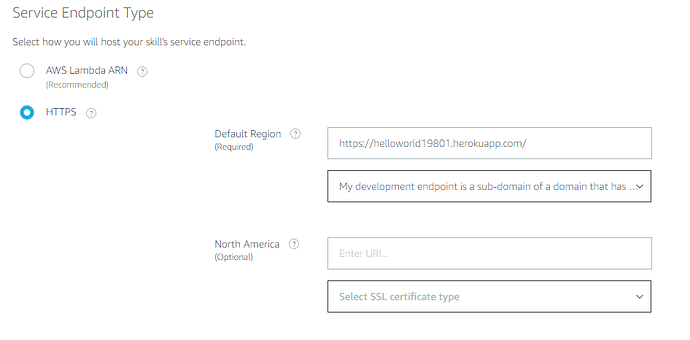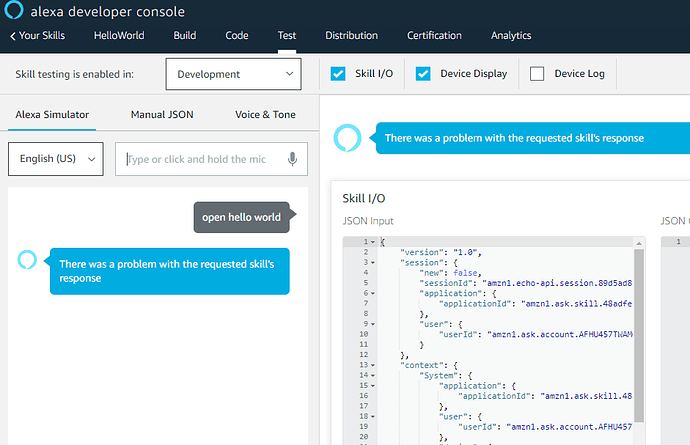In this guide, you will learn how to host your voice apps on Heroku, a cloud service that offers an easy solution for developers to deploy, manage, and scale their code. We will walk you through the process of creating a Heroku app and modifying your code step by step.
This is a companion discussion topic for the original entry at https://www.jovo.tech/tutorials/deploy-to-heroku