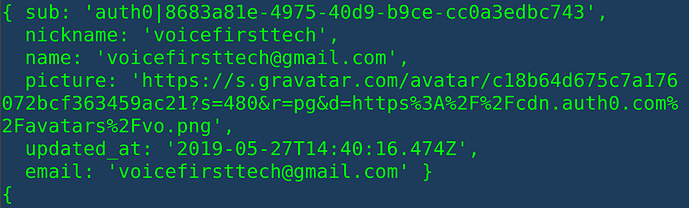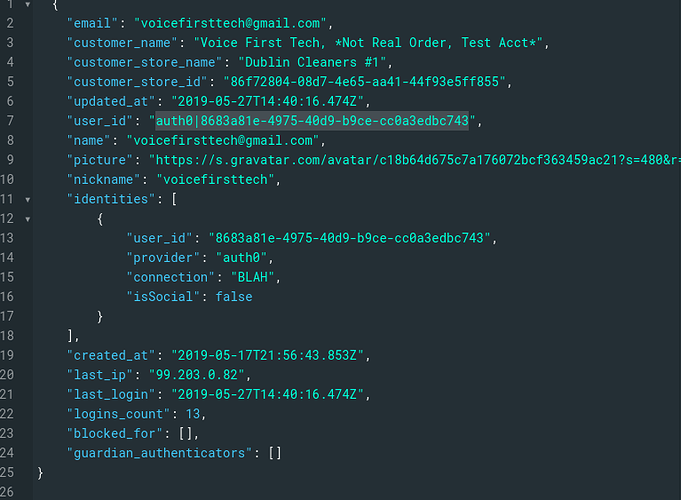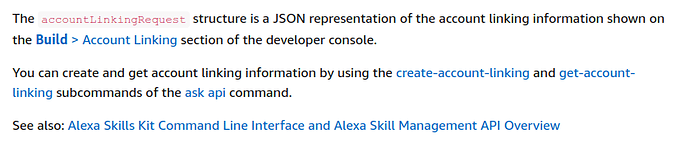Hi all,
I am not receiving a response for retrieving user data after linking account. Here is some data:
- We have successfully linked account with account linking card
- We use database connection rather than social connection
- Alexa does not respond or throw any errors. She simply closes the application.
Here is our current code:
launch : async function (that) {
if (!that.$request.getAccessToken()) {
that.$alexaSkill.showAccountLinkingCard();
that.$speech.addText('Please link you Account');
that.toIntent("WelcomeIntent");
} else {
let token = that.$request.getAccessToken();
let options = {
method: 'GET',
uri: 'https://voicefirsttech.auth0.com/userinfo', // You can find your URL on Client --> Settings -->
// Advanced Settings --> Endpoints --> OAuth User Info URL
headers: {
authorization: 'Bearer ' + token,
}
};
that.$alexaSkill.progressiveResponse('Processing')
.then(() => that.$alexaSkill.progressiveResponse('Still processing'));
await rp(options).then((body) => {
let data = JSON.parse(body);
/*
To see how the user data was stored,
go to Auth -> Users -> Click on the user you authenticated earlier -> Raw JSON
*/
return that.tell("HELLO WORLD");// Output: Kaan Kilic, [email protected]
});
}
},
And the Response from Alexa
{
"version": "1.0",
"session": {
"new": true,
"sessionId": "amzn1.echo-api.session.33a28b08-055e-4a74-93a1-0288b6a4b540",
"application": {
"applicationId": "amzn1.ask.skill.d3cb6156-f160-401c-ab25-fa04fc5c3861"
},
"user": {
"userId": "amzn1.ask.account.AGV6QLLHMT7HQ5LQI4ZV5AXKCRRFCCPQ6ZC7OTGSEJXAN6E5R6KZQ4NLTE4WD4HCLPIPTTQL7RUSOP5B44U3EZQIGU4NLEOCEITS5O3PR444SJEUSJ3THX7IWPGVQENNVUHIAVV5L2DSL7AKUOXOUEGIM6MGKU4LMJPS3TZUAD4T2642ZZPNPEMREPUT44BB6O6SGK52L6OBVIQ",
"accessToken": "PrLPPpuqmT3jKaxfPbFBIf58PY-dFJW4"
}
},
"context": {
"System": {
"application": {
"applicationId": "amzn1.ask.skill.d3cb6156-f160-401c-ab25-fa04fc5c3861"
},
"user": {
"userId": "amzn1.ask.account.AGV6QLLHMT7HQ5LQI4ZV5AXKCRRFCCPQ6ZC7OTGSEJXAN6E5R6KZQ4NLTE4WD4HCLPIPTTQL7RUSOP5B44U3EZQIGU4NLEOCEITS5O3PR444SJEUSJ3THX7IWPGVQENNVUHIAVV5L2DSL7AKUOXOUEGIM6MGKU4LMJPS3TZUAD4T2642ZZPNPEMREPUT44BB6O6SGK52L6OBVIQ",
"accessToken": "PrLPPpuqmT3jKaxfPbFBIf58PY-dFJW4"
},
"device": {
"deviceId": "amzn1.ask.device.AFMRQZLSYMASEMUCNX6HOVIAEWTYEP5XGCGVIHSH4WH5AI4ZJ4UFC7WVS6B23IHKBSYD77WOPFIF6V6OWGNHQ72AWL2IW2R6O5HPK44AP5OFZPQMPFLX3WTSSA72FLGPWHLSSFSQRQ7RXHSK6OLRENQ5OLBA",
"supportedInterfaces": {
"Geolocation": {}
}
},
"apiEndpoint": "https://api.amazonalexa.com",
"apiAccessToken": "eyJ0eXAiOiJKV1QiLCJhbGciOiJSUzI1NiIsImtpZCI6IjEifQ.eyJhdWQiOiJodHRwczovL2FwaS5hbWF6b25hbGV4YS5jb20iLCJpc3MiOiJBbGV4YVNraWxsS2l0Iiwic3ViIjoiYW16bjEuYXNrLnNraWxsLmQzY2I2MTU2LWYxNjAtNDAxYy1hYjI1LWZhMDRmYzVjMzg2MSIsImV4cCI6MTU1ODEzMjA4MiwiaWF0IjoxNTU4MTMxNzgyLCJuYmYiOjE1NTgxMzE3ODIsInByaXZhdGVDbGFpbXMiOnsiY29uc2VudFRva2VuIjpudWxsLCJkZXZpY2VJZCI6ImFtem4xLmFzay5kZXZpY2UuQUZNUlFaTFNZTUFTRU1VQ05YNkhPVklBRVdUWUVQNVhHQ0dWSUhTSDRXSDVBSTRaSjRVRkM3V1ZTNkIyM0lIS0JTWUQ3N1dPUEZJRjZWNk9XR05IUTcyQVdMMklXMlI2TzVIUEs0NEFQNU9GWlBRTVBGTFgzV1RTU0E3MkZMR1BXSExTU0ZTUVJRN1JYSFNLNk9MUkVOUTVPTEJBIiwidXNlcklkIjoiYW16bjEuYXNrLmFjY291bnQuQUdWNlFMTEhNVDdIUTVMUUk0WlY1QVhLQ1JSRkNDUFE2WkM3T1RHU0VKWEFONkU1UjZLWlE0TkxURTRXRDRIQ0xQSVBUVFFMN1JVU09QNUI0NFUzRVpRSUdVNE5MRU9DRUlUUzVPM1BSNDQ0U0pFVVNKM1RIWDdJV1BHVlFFTk5WVUhJQVZWNUwyRFNMN0FLVU9YT1VFR0lNNk1HS1U0TE1KUFMzVFpVQUQ0VDI2NDJaWlBOUEVNUkVQVVQ0NEJCNk82U0dLNTJMNk9CVklRIn19.JHJorHKvDM7N37NQYZ8OgP0KH7bNm77GH4cnbTR-U0SP7jMmrVSOGZ_wSmJEqcJRElsF-4nECFOFzYvsfF2x6BHKbiBStbjJUq2hjzM2enroJx2OM4H2Xse4yXY8KWKKWl5n7uvs4qDiYBG25SD8JC7ZG78FlEW3T18YYvQWaZgQafzoxGMNF_-vBo6VJfaZuA233jQaB7WS9p3sp68jS14fBDovrRniZQpUzZPCX9xNlxiqxorcd0hSUq7OitRotohUFaUN9cZzU6O6vNqqorMsLXjHL0T-TFAYanWKeoufgXpNwmOUmXpxOPj8bvXGA0Rm8BMqcryQF0wm3qQe2g"
}
},
"request": {
"type": "LaunchRequest",
"requestId": "amzn1.echo-api.request.6d22e7ae-fa48-43bd-94df-b7646ae2509a",
"timestamp": "2019-05-17T22:23:02Z",
"locale": "en-US",
"shouldLinkResultBeReturned": false
}
}
{
"version": "1.0",
"response": {
"shouldEndSession": true
},
"sessionAttributes": {}
}
As you can see there are no speech tags in the response.