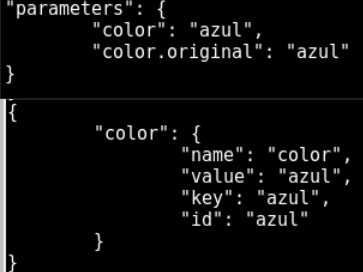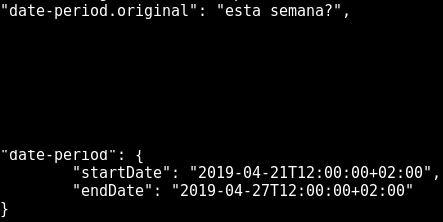Hello all!
To access a parameter for example a color, what I use is:
this.$inputs.color.value
But I have a question, how could I access the parameter that is generated called color.original.
I tried to access with:
this.$inputs.color.original.value
but it doesn’t work. Is this parameter accessible?
Thank you so much!
Greetings,
Alberto.