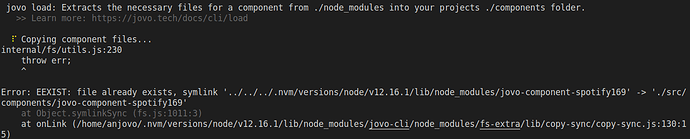Hi Jovo Team,
I am trying to setup the jovo-cli locally to debug and contribute. The idea is to have a github clone /fork locally to understand what is happening when cli commands are not running correctly.
Therefore I cloned it on my computer + tried to set it up via npm run tsc. I also tried to follow your guide upon the jovo-framework (https://www.jovo.tech/docs/contributing). But also the lerna commands are not working (+ the command devsetup is not available). So my first question is: How can I set it up to make it compile?
Second question:
I know that @AlexSwe used the workflow descriped in this link (https://medium.com/@the1mills/how-to-test-your-npm-module-without-publishing-it-every-5-minutes-1c4cb4b369be) to locally test npm packages. Is this still the case? Can I use it to link my local jovo-cli, plugins and components?
Some additional information: I tried to link a local jovo component which seemed to work (-> I see it correctly in my node_modules). But when I am now trying to load it via jovo load ${componentName} the jovo cli fails:
Therefore I cloned the jovo-cli repo (to link it locally and test).
Thanks in advance =)
André