Take a Google Assistant action, with a single intent and a single Type collecting all text.
This is sending a Request of type INTENT and already contains an Intent and Entities properties.
So jovo interpretation module does not call nlpjsnlu.processText.
this.$input.entities contains the full utterance, the GA Type collecting all/any text.
this.$input does not contain a nluData property.
this.$input contains intent and entities from GA, not from nlpjs.
- Adding INTENT to supportingTypes does not call the nlpjsnlu
- Calling nlpjsnlu.processText directly fails.
- nlpjsnlu is not added to GoogleAssistantPlatform.plugins, it is {}, even when added in the config.
How can we call nlpjsnlu the parse the complete utterance phrase supplied by GA? and thus get a nluData property containing nlpjs intent and entities?

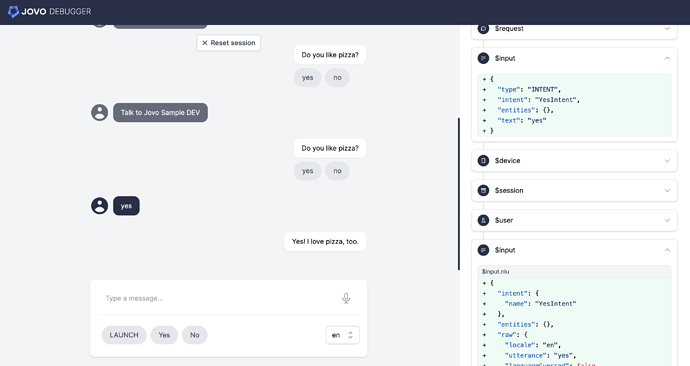
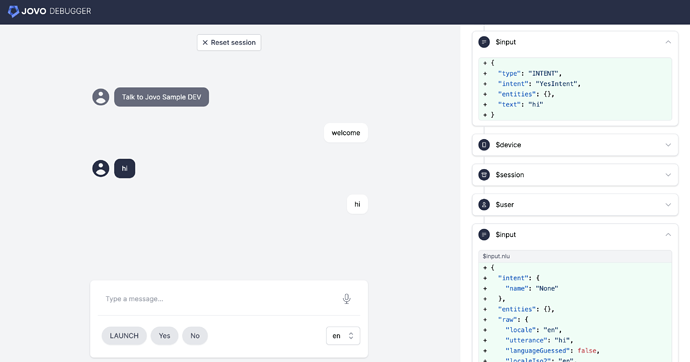
 Never realised it might show I was doing something wrong
Never realised it might show I was doing something wrong 