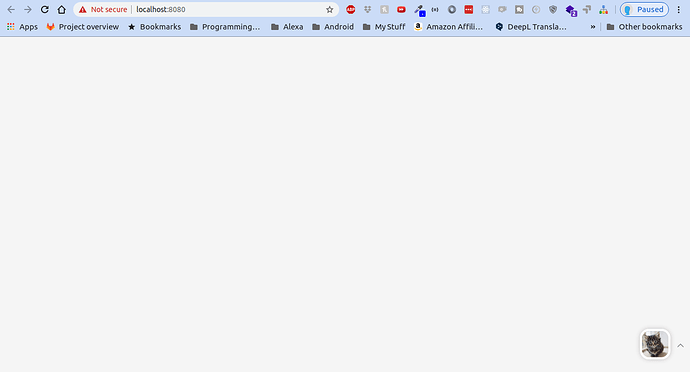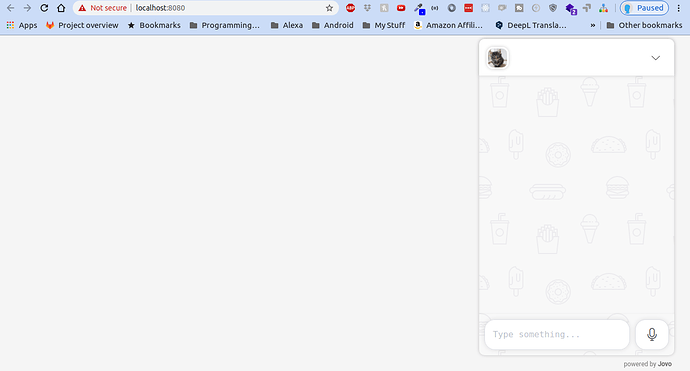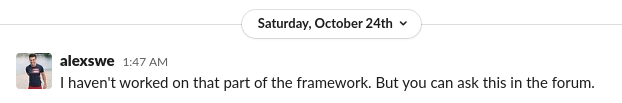I am receiving an error with the Jovo Vue Client.
This is the first error I receive, as soon as the chatbot is opened by clicking on the image of the cat.
localhost:8080
Click on Cat Image to open the chatbot.
Opening the chatbot triggers this error in Jovo App terminal (jovo run).
Code:
ERR_NO_MATCHING_PLATFORM
Message:
Can't handle request object.
Stack:
Error: Can't handle request object.
I’m trying to understand:
- why this error is appearing?
- how to resolve this error message?
I am currently importing both:
- Jovo Core Platform.
- NLP js NLU
const { CorePlatform } = require('jovo-platform-core');
const { NlpjsNlu } = require('jovo-nlu-nlpjs');
const app = new App();
const corePlatform = new CorePlatform();
corePlatform.use(new NlpjsNlu());
app.use(
new Alexa(),
new GoogleAssistant(),
new JovoDebugger(),
new FileDb(),
corePlatform
);
app.setHandler({
LAUNCH() {
this.$corePlatformApp.tell("hello world")
},
})
Here’s the request object causing the error as well:
{
"version": "0.1.0",
"request": {
"id": "b1557004-0e5b-4b91-afeb-0e40585720d3",
"timestamp": "2020-10-27T14:45:17.453Z",
"type": "LAUNCH",
"body": {},
"locale": "en-US",
"nlu": {},
"data": {}
},
"context": {
"appId": "",
"platform": "CANNOT_BE_EMPTY",
"device": {
"id": "",
"type": "BROWSER",
"capabilities": {
"AUDIO": "",
"HTML": "",
"TEXT": ""
}
},
"session": {
"data": {},
"id": "5c8f1e3b-c7fb-475a-a3af-38df6acc46a4",
"new": true
},
"user": {
"id": "58ba0aad-9b7d-44fc-b559-5ab801ea0e2c",
"data": {}
}
}
}
Jovo Marketplace (Core Platform + Vue JS)
Template Code:
- Vue Website Template Code: found here.