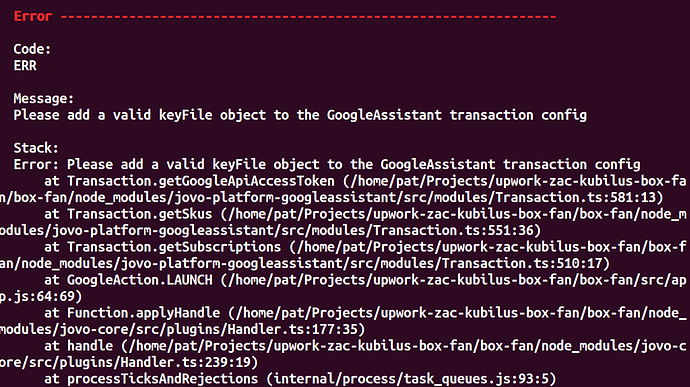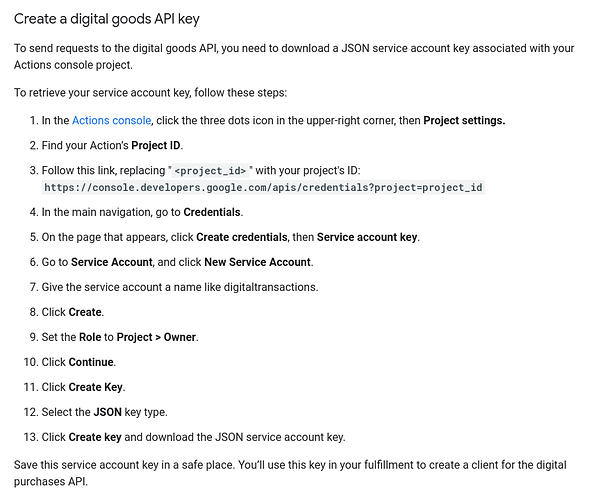I am working on Google Digital Subscriptions.
Currently, I have implemented the following code in my LAUNCH function:
const subscriptions = await this.$googleAction.$transaction.getSubscriptions("subscriptionID")
console.log(subscriptions);
this.tell('ok');
I am receiving the following error:
Please add a valid keyFile object to the GoogleAssistant transaction config
I found this snippet in Jovo Examples.
Where do we find keyFile.json?
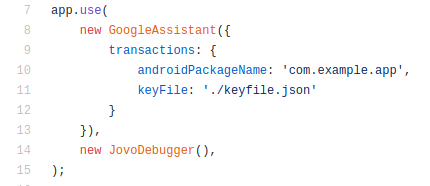
What is this keyfile?
I do not see any mention of it in Jovo docs.